PDERelax BETA 0.14
Numerical Partial
Differential Equation solver
Author: Bhuvanesh Bhatt
(bbhatt1@towson.edu)
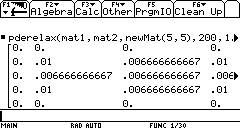
Description:
PDERelax is a Partial Differential Equation solver.
It currently solves the Poisson equation (negative sign and constant incorporated into source function):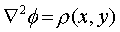
numerically on a grid. It is the only PDE solver written for a calculator.
Known
problems:
There
are no known problems. If you encounter one, please e-mail me.
What's
new in BETA 0.14:
·
PDERelax
now solves the Poisson equation
·
The
feedback mechanism (during the calculation) has been changed (now the
root-mean-square Laplacian and the number of iterations are shown)
·
Crash
with matrices larger than 19*19 has been fixed, with E.W.'s help
Syntax: PDERelax(guessMatrix,boundaryMatrix[,sourceMatrix[,maxiter[,eps]]])
PDERelax()
shows a help message in the status line.
Requirements:
All arguments must be numeric (no symbolic values allowed), although exact numeric values are allowed.
Arguments:
·
guessMatrix
is an initial guess for the potential. It also specifies boundary values of the
potential.
·
The
elements of boundaryMatrix should be 1 or 0, specifying whether the points lie
or do not lie on the boundary. The potential does not change for boundary points,
so choose the initial guess for boundary points carefully. boundaryMatrix
should, of course, have the same dimensions as guessMatrix. The boundary
surfaces should be parallel to the coordinate axes. As far as I know, the
program works best for square matrices, although non-square matrices are
allowed.
·
sourceMatrix
is the rho(x,y) from the right-hand side of the Poisson equation. If a source
matrix is not entered, PDERelax solves the Laplace equation.
·
maxiter
= maximum number of iterations (default 100 iterations)
·
eps
= tolerance (default tolerance 1*10^-6)
Hints:
To get a good representative solution, try to strike a good balance between grid size and using the grid to represent the boundary geometry as well as possible (ideally, the boundaries should lie along the grid points, but this is not always practically possible). Larger grids take up more memory and take more time to converge. If you have curved or slanted boundaries, try to approximate them by rectilinear paths on as fine a grid as possible. As far as I can tell, the maximum (square) grid size is 126*126, because of the limit on the size of variables (the AMS allows creation of matrices with size only up to 32k).
Examples:
[0, 0,
0, 0, 0;
0, 0.01, 0, 0.01, 0;
0, 0, 0.005, 0, 0;
0, 0.01, 0, 0.01, 0;
0, 0, 0, 0, 0]®mat1
[0, 0, 0, 0, 0;
0, 1, 0, 1, 0;
0, 0, 0, 0, 0;
0, 1, 0, 1, 0;
0, 0, 0, 0, 0]®mat2
PDERelax(mat1,mat2,newmat(5,5),150,1E-8)
returns the solution matrix:
[[0.,
0., 0., 0., 0.]
[0., 0.01, 0.006666710021, 0.01, 0.]
[0., 0.006666710021, 0.006666844321, 0.006666710021, 0.]
[0., 0.01, 0.006666710021, 0.01, 0.]
[0., 0., 0., 0., 0.]]
As
you make more iterations, the 0.006666... values will approach 2/300.
This
was just a "toy" example, just to get a feel for the program. Let's
move to a larger, more realistic example:
rho(x,y)
= when(x=0 and y=0,1,0)
boundary(x,y)
= 0 at the edges of the grid
This
corresponds to a point charge in the center.
We
generate the matrices:
seq(seq(when(i=20 and
j=20,1,0),j,1,39),i,1,39)->src
newMat(39,39)->guess
seq(seq(when(i=1 or j=1 or i=39 or
j=39,1,0),j,1,39),i,1,39)->bnd
PDERelax(guess,bnd,src,250,1E-3) //This takes about 5min 40sec
Visualizing
the resulting matrix would be nice, but one step at a time :-)
Please
let me know of your opinions about this program, including design issues such
as syntax.
Future
plans:
I
would like to make this into a fully-featured PDE solver that solves all or
most common PDEs (including nonlinear ones) from mathematical physics. To
achieve this, the syntax may change. I am still learning about the various
techniques for solving PDEs, so this project will probably take a while.
Disclaimer:
This is a beta version and has not been
tested for
either stability or accuracy. It may crash or hang.
I am not responsible for any damage
done to your
calculator. To reset the calculator,
press:
[2nd][LOCK][ON] on the TI-92
Plus
[2nd][LEFT][RIGHT][ON] on the
TI-89
If this doesn't reset the calculator,
take out
a battery, press and hold [(-)][)]
while you insert
the battery.
Of course, this does not mean your
calculator will
definitely crash or hang :) In fact,
you should be
able to break a calculation by
pressing [ON].
Copyright
Bhuvanesh Bhatt.